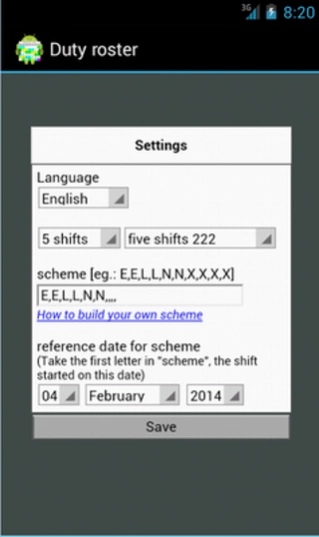Duty Roster Pro 2.50
Paid Version
Publisher Description
Duty Roster Pro - Working shifts? This app shows you quickly what shift and when you're off
Do you work in shifts?
With this handy dutyroster (shift calendar) app you can see at a glance what shift you have to work, or more importantly, when you have free time.
Very easy to plan private time. Because the roster continuously expands, it is, for instance, possible to see if you off duty with the holidays or not and, if not, what shift you have to work.
Many rosters are preprogrammed.
Just select the appropriate roster and insert a date which is a 1st early shift.
Our app and updates is/are tested extensively before they come into the store, but in some cases the app on some devices is not working (properly), try the free version first if in doubt. Leave, when the app is unfortunately not (properly) operates a message with an exact description of the problem, we will try to solve it. We and the other users will benefit more than from a one star rating without motivation.
If your roster is not listed? No problem.
You can easily create your own by using the manual.
You can opt for the free version with ads or this ad-free paid version with with swiping from month to month as additional function.
About Duty Roster Pro
Duty Roster Pro is a paid app for Android published in the PIMS & Calendars list of apps, part of Business.
The company that develops Duty Roster Pro is lokmar. The latest version released by its developer is 2.50.
To install Duty Roster Pro on your Android device, just click the green Continue To App button above to start the installation process. The app is listed on our website since 2016-04-19 and was downloaded 5 times. We have already checked if the download link is safe, however for your own protection we recommend that you scan the downloaded app with your antivirus. Your antivirus may detect the Duty Roster Pro as malware as malware if the download link to nl.lokmar.ploegenrooster is broken.
How to install Duty Roster Pro on your Android device:
- Click on the Continue To App button on our website. This will redirect you to Google Play.
- Once the Duty Roster Pro is shown in the Google Play listing of your Android device, you can start its download and installation. Tap on the Install button located below the search bar and to the right of the app icon.
- A pop-up window with the permissions required by Duty Roster Pro will be shown. Click on Accept to continue the process.
- Duty Roster Pro will be downloaded onto your device, displaying a progress. Once the download completes, the installation will start and you'll get a notification after the installation is finished.